Postfix: Backup MX - howto
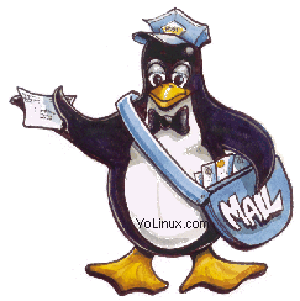
In mail-servers architecture We should always have some backup MX defined for every mail server. It’s very simple why – to have a redundant mail-server architecture and just to be sure, that no emails are returned with an error while our mail-server is having issues.
In the simplest scenario let’s assume that We have only one mail server (mail.somedomain.com). We’d like to start a backup MX server for this. We can do this in a few simple steps:
Step 1: Backup postfix configuration
On the backup server We should change some postfix configuration in main.cf file. We should add / change relay_domains, set maximal_queue_lifetime, smtpd_recipient_restrictions and We should create relay_recipient_maps:
relay_recipient_maps = hash:/etc/postfix/relay_recipients
maximal_queue_lifetime = 30d
smtpd_recipient_restrictions =
[...]
permit_mx_backup
relay_domains = $mydestination somedomain.com
permit_mx_backup_networks = 128.128.128.0/24 201.201.201.0/24
Now let’s explain the following configuration:
- relay_recipient_maps = hash:/etc/postfix/relay_recipients – this is optional, but I advise to use this parameter. It defines a hash table containing valid recipients. If the backup system wouldn’t know all the valid mailboxes it would have to accept all the emails – including spam for non-existing adresses. With knowledge of legal addresses backup server is able to bounce back emails that have invalid recipient set. This does not apply in environment using catchall mailboxes to catch all the emails. I attached a sample relay_recipients file below. Remember to use postmap command after every change in this file: postmap /etc/postfix/relay_recipients
- maximal_queue_lifetime = 30d – default value for Postfix is 5 days. This number sets the time period in which backup server will try to deliver emails to the main server – so this is maximum time of downtime for main server until mails are bounced back to their original senders with an error.
- relay_domains = $mydestination somedomain.com - this parameter will allow postfix to relay emails for somedomain.com
- permit_mx_backup - security, see http://www.postfix.org/postconf.5.html#permit_mx_backup
- permit_mx_backup_networks - security, see http://www.postfix.org/postconf.5.html#permit_mx_backup_networks
And the sample relay_recipients_file:
[email protected] any_value
[email protected] any_value
[email protected] any_value
[email protected] any_value
[email protected] any_value
So as You see – You should have replicated users addresses on the MX server in the relay_recipients file.
Step 2: DNS configuration
Having only one mail server it is enough to have only one MX record in our DNS zone file:
[user@server ~]# dig mx somedomain.com
;; ANSWER SECTION:
somedomain.com. 86400 IN MX 10 mail.somedomain.com.
Here We see our only MX record with 10 priority pointing to the A record mail.somedomain.com. In order to create a new record for our backup MX server We should first add a new A record, like:
mail2.somedomain.com. 86400 IN A 129.129.129.129
And then We can create a new MX record with lower priority:
mail.somedomain.com. 86400 IN MX 20 mail2.somedomain.com.
Step 3: Flushing messages
When main MX server is down, and backup server gets some messages to hold those until main server is back – It moves those messages immediately to the flush queue. Now those messages can be delivered via flush daemon, which is run every some time (set in /etc/postfix/master.cf):
flush unix n - n 1000? 0 flush
Here the "1000?" stands for 1000 seconds every which flush daemon is activated (until it is not already running – this is why we use here question mark after 1000).
Now we can set how often messages should be flushed via the running flush daemon using the fast_flush_refresh_time param (default set to 12h). So every 12h messages that haven’t had redelivery requested are being kicked automaticly.
When our master server is back We could just flush all the messages manually:
postqueue -f
But above command will flush all the messages in the flush queue – this might not be the best solution as the backup MX can be a slave for a bunch of main MX servers – are you sure You would like to flush all those messages from all those servers when only one is back online?
Better solution is to use:
postqueue -s somedomain.com
Above command will flush only the messages from the given domain – and that’s what We would like to do. But We have to know, that We can use this command only when We have this domain configured as “fast_flush_domains”. Again – We’re lucky, because default fast_flush_domains value is:
fast_flush_domains = $relay_domains
And If we configured our somedomain.com as "$relay_domain" - then our flush command will work :) If not then we only have to set:
fast_flush_domains = $relay_domains somedomain.com
And when our main MX comes back again – we can flush this domain on the backup MX – it’s good to be wrapped with some script :)
And we're good to go – from now (after correct DNS entries’ propagation, so in max 72 hours) our backup MX should work and receive emails when master mail server is offline.
