Working with virtualenv and Ansible
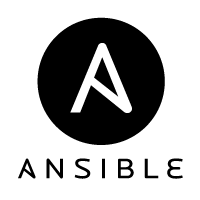
What this is about?
So after upgrading to Fedora 24 I wanted to have a clean installation and use only system libraries (no more sudo pip install..). I already achieved that by using systemd-nspawn containers for application isolation (instead of using virtual machines) and virtualenv for Python libraries during pydevelopment.
But.. while working with Ansible there's still a problem. E.g. when working with cloud providers (like AWS, Google, Rackspace, Digital Ocean - you name it) you usually use local connections for sending API requests, e.g.:
- hosts: localhost
connection: local
tasks:
- name: Provision a set of instances
ec2:
...
In order to make above working you need to have boto and Ansible installed on your box. That's a no - brainer.
But what if every ansible repository contains requirements.txt which declares specific Ansible and boto versions? E.g.:
ansible==2.0.1.0
boto==2.40.0
Yes, you could simply:
sudo pip install ansible==2.0.1.0
sudo pip install boto==2.40.0
But this would actually break your system - wide libraries. If another project needs ansible==2.1.0.0 then you're in trouble.
Ansible and virtualenv?
So - the solution is to use Python virtualenv. It might be obvious, but it's not that easy with Ansible. When working from defined virtual environment and using local connection Ansible actually creates SSH connection via loopback device and enters login shell using configured account (e.g. remote_user set it ansible.cfg; more on this topic here). After logging back into your account we're using default Python interpreter (global one, probably /usr/bin/python) - not the one we want to (from our virtualenv). Kaboom!
Ok, so there's a solution. It's called ansible_python_interpreter and it's mentioned in Ansible FAQ (but regarding other case). Basically if we tell Ansible to use Python interpreter from our virtualenv it will work:
ansible-playbook -i inventory/ec2.py magic_cloud.yml \
-e "ansible_python_interpreter=/home/ukleftue/.virtualenvs/ilovebaleares/bin/python"
In above example virtualenv we use is called ilovebaleares.
So using this hack'ish way we can marry Ansible and virtualenvs together.
There's more to it!
Remember that you can have couple of plays in playbook? Imagine, that first play actually spawns instances (using API calls invoked from local tasks) and second one applies roles using direct SSH connections to remote (freshly spawned) instances:
- hosts: localhost
connection: local
tasks:
- name: Provision a set of instances
ec2:
...
register: ec2
- name: Add host to temporary group
add_host: >
hostname="{{ item.private_ip }}"
groupname="tag_awesomehosts"
with_items: "{{ ec2.tagged_instances }}"
changed_when: false
- name: Configure instances
hosts:
- "tag_awesomehosts"
roles:
- do_something
So in above example using ansible_python_interpreter will work for first play, but for second it will cause:
fatal: [some_ip_addr]: UNREACHABLE! => {"changed": false, "msg": "SSH Error: data could not be sent to the remote host. Make sure this host can be reached over ssh", "unreachable": true}
Why is that? If we run ansible-playbook in verbose mode (add -vvvvv) we'll get:
<some_ip_addr> SSH: EXEC ssh -C -vvv -o ControlMaster=auto
-o ControlPersist=60s -o StrictHostKeyChecking=no -o
KbdInteractiveAuthentication=no -o
PreferredAuthentications=gssapi-with-mic,gssapi-keyex,hostbased,
publickey -o PasswordAuthentication=no -o User=ec2-user
-o ConnectTimeout=20 -o ControlPath=/tmp/ansible-ssh-%h-%p-%r some_ip_addr
'/bin/sh -c '"'"'sudo -H -S -n -u root /bin/sh -c '"'"'"'"'"'"'"'"'echo
BECOME-SUCCESS; /bin/sh -c '"'"'"'"'"'"'"'"'"'"'"'"'"'"'"'"'"'"'"'"'"'"'"'"'"'"'
LANG=C LC_ALL=C LC_MESSAGES=C
/home/ukleftue//.virtualenvs/ilovebaleares/bin/python'
"'"'"'"'"'"'"'"'"'"'"'"'"'"'"'"'"'"'"'"'"'"'"'"'"'"''"'"'"'"'"'"'"'"''"'"''
Notice last: /home/ukleftue//.virtualenvs/ilovebaleares/bin/python - see? This is our problem - setting ansible_python_interpreter works globally for all plays within playbook. In the second playbook Ansible connects to freshly spawned EC2 instance and tries to work under Python interpreter under defined virtualenv - which obviously doesn't exist on this fresh VM.
So I found solution for this - actually you can set ansible_python_interpreter per host basis in inventory (told you that sometimes when I don't hate Ansible I really love it?). So just prepare yourself file like inventory/local which could look like this:
[localhost]
localhost ansible_python_interpreter=/home/ukleftue/.virtualenvs/ilovebaleares/bin/python
and run above playbook without passing directly ansible_python_interpreter on command line (as it is already set in inventory), but providing additional inventory file:
ansible-playbook -i inventory/ec2.py -i inventory/local magic_cloud.yml"
Thanks to that you can define Python interpreter (namely your virtualenv) for local connections and leave it default for remote connections.
Whoah, that really works?
Erm, SOA#1: Works for me ;)
Enjoy!
