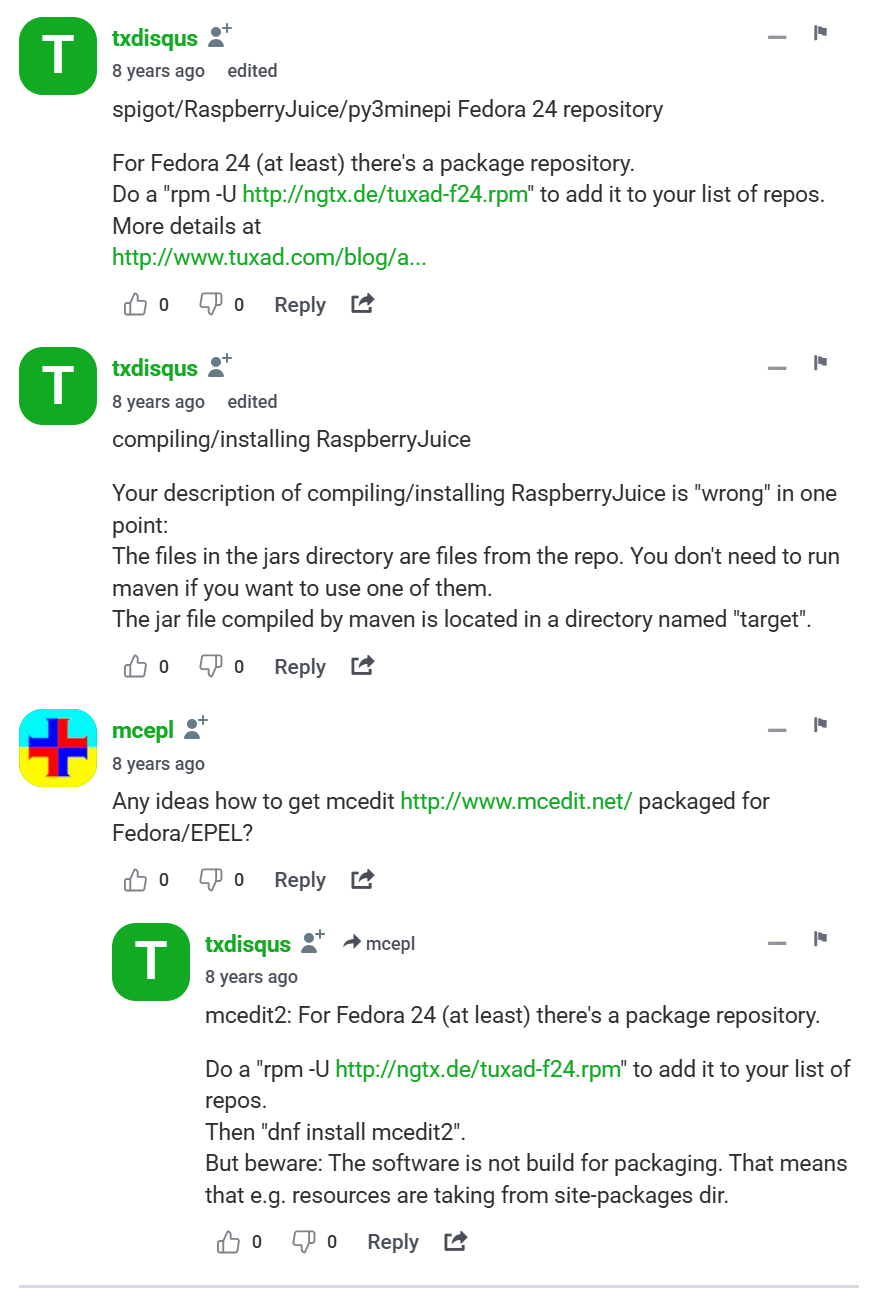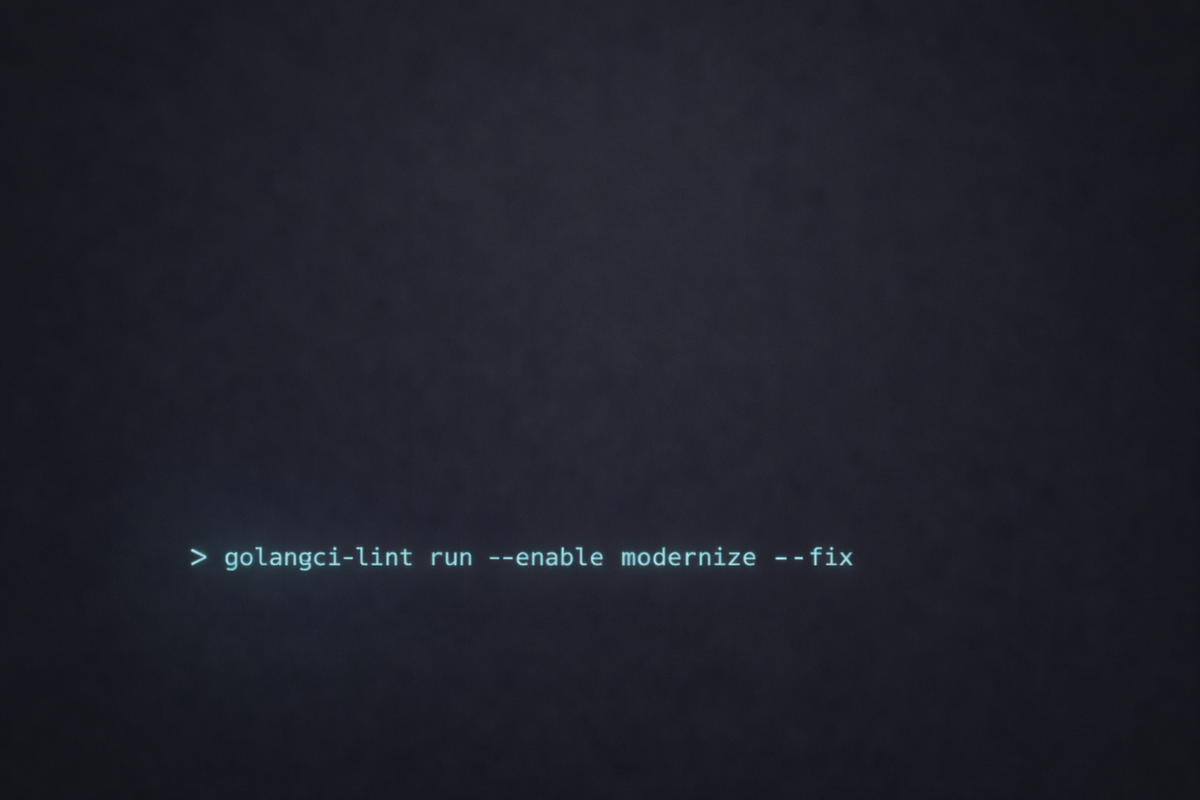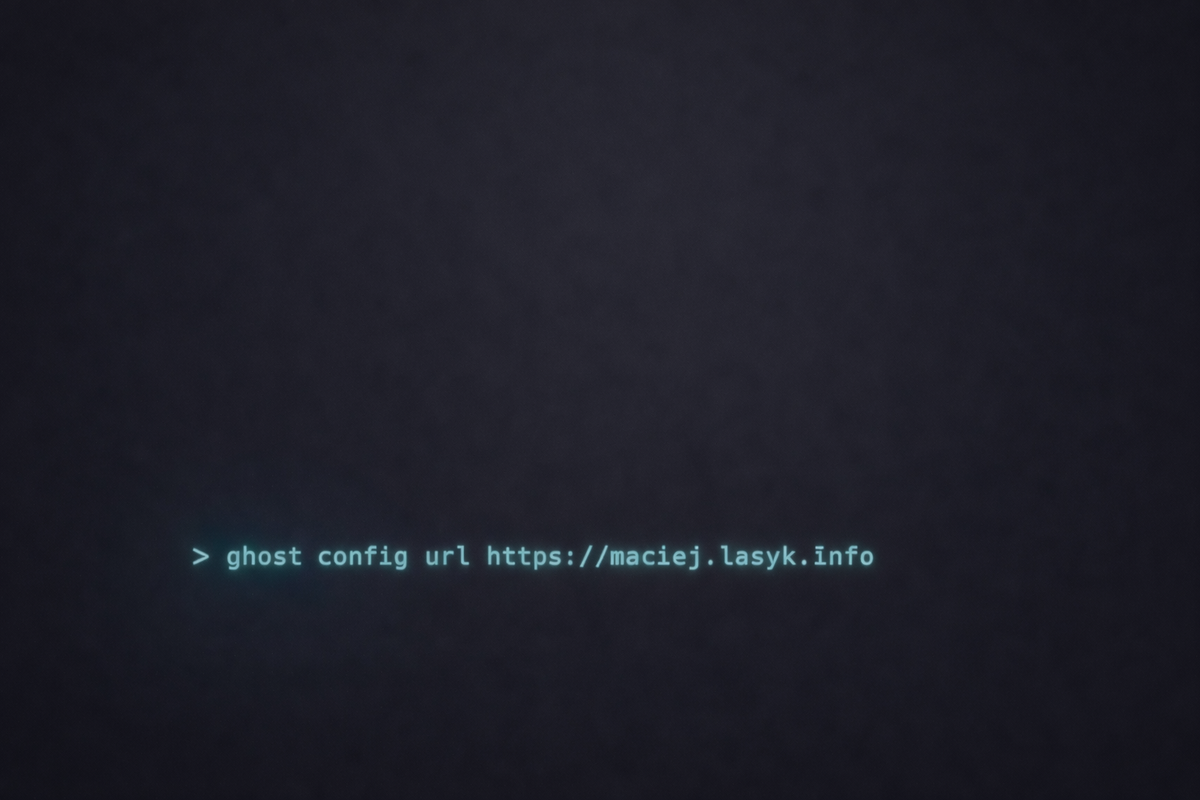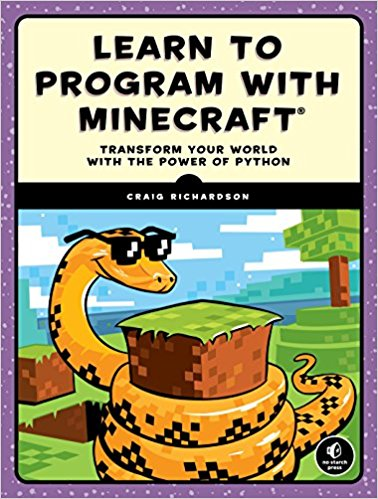
What this is about
Lately I bought above book as I wanted to start teaching my 9 - years old kid how to script a bit w/Python in his beloved Minecraft world.
The book is great, but for one thing. Its first part is about installing Minecraft, Spigot server and Python API on Windows or Mac or Raspberry-PI (w/some Debian/Ubuntu based distro on board).
As we run Fedoras on our laptops (and on my server that is a physical machine placed in our basement) I had to somehow make it work in our environment.
Scenario
So the scenario here is that Minecraft client (game) will be run on laptops while Spigot server will be run on the Fedora 27 server inside of systemd-nspawn container. Thanks to running it on container we will not contaminate server's libraries.
You may of course install all of this on your laptop instead having server and game running on same host (localhost).
Creating systemd-nspawn container for Minecraft server
This step is not needed at all. I just wanted to have Minecraft server installed under systemd-nspawn container. I will not elaborate here about creating containers as this is totally another matter.
If you'd like to also create systemd-nspawn container you may find following files helpful:
- mkosi.defaultfor building container image
- minecraft.nspawnfor creating nspawn container
- minecraft-server.serviceuse it as unit file for your service
Installing Spigot server on Fedora
This one is actually simple. First install all prerequisites:
sudo dnf install -y java-9-openjdk java-9-openjdk-devel \
git maven
Now download server libraries (preferably as user minecraft to /home/minecraft/minecraft):
mkdir /home/minecraft/minecraft
cd /home/minecraft/minecraft
wget "https://hub.spigotmc.org/jenkins/job/BuildTools/l \
astSuccessfulBuild/artifact/target/BuildTools.jar"
And now build it - provide same version as you have on your Minecraft game:
git config --global --unset core.autocrlf
java -jar BuildTools.jar --rev 1.12.2
After a while Your server is all built up. Now you need to install RaspberryJuice plugin for Bukkit that actually create socket API that will be used by Python API helper:
git clone https://github.com/zhuowei/RaspberryJuice /ho \
me/minecraft/minecraft/RaspberryJuice
cd /home/minecraft/minecraft/RaspberryJuice
mvn package
When above is ready you need to copy freshly built jar to Spigot plugins directory (use latest version of the built file; mine was 1.11):
mkdir -p /home/minecraft/minecraft/plugins
cp /home/minecraft/minecraft/RaspberryJuice/jars/raspbe \
rryjuice-1.11.jar /home/minecraft/minecraft/plugins/
Now you need to confirm that you agree to all terms (haha lol) by creating eula.txt file:
echo "eula=true" > /home/minecraft/minecraft/eula.txt
Afterwards you just need to start the server. You may create start.shscript with following contents (remember - provide here same version as your Spigot server and Minecraft client):
#!/bin/sh
java -Xms512M -Xmx1024M -jar spigot-1.12.2.jar
or use system unit file I provided on Github
Installing Python API on Fedora
Now we need to install Python API library. Most internet guides tells about running sudo pip3 install .... I don't like it as this would pollute your global Python path with some Minecraft API library. C'mon.
So imo we should rather create virtualenv for this:
mkvirtualenv --python=/usr/bin/python3 minecraft
And now we can safely install the API library:
workon minecraft
wget https://github.com/py3minepi/py3minepi/archive/mas \
ter.zip
unzip master.zip
pip3 install ./py3minepi-master
And that's all. Now the following code run from your virtualenv should just work:
from mcpi.minecraft import Minecraft
# Provide proper IP of the server when not on localhost
:
# mc = Minecraft.create('192.168.8.21')
mc = Minecraft.create()
mc.postToChat('Hello server!')
Comments archive
Attaching here a screenshots of comments that were added below the original article on my previous blog: