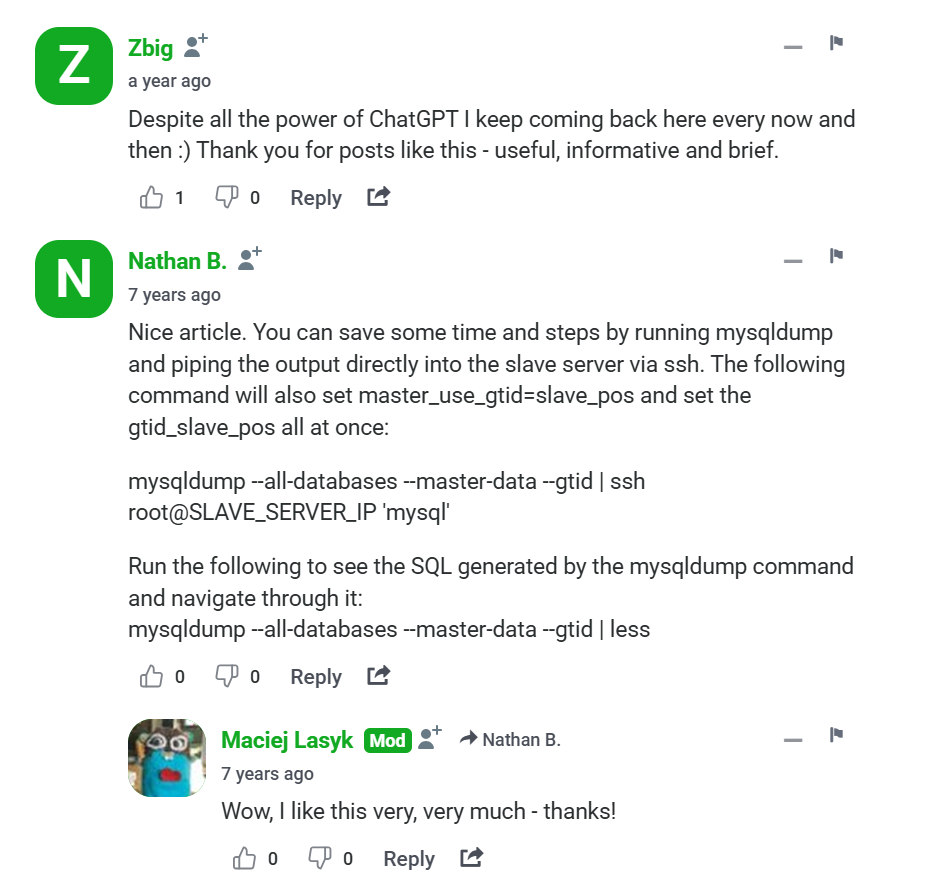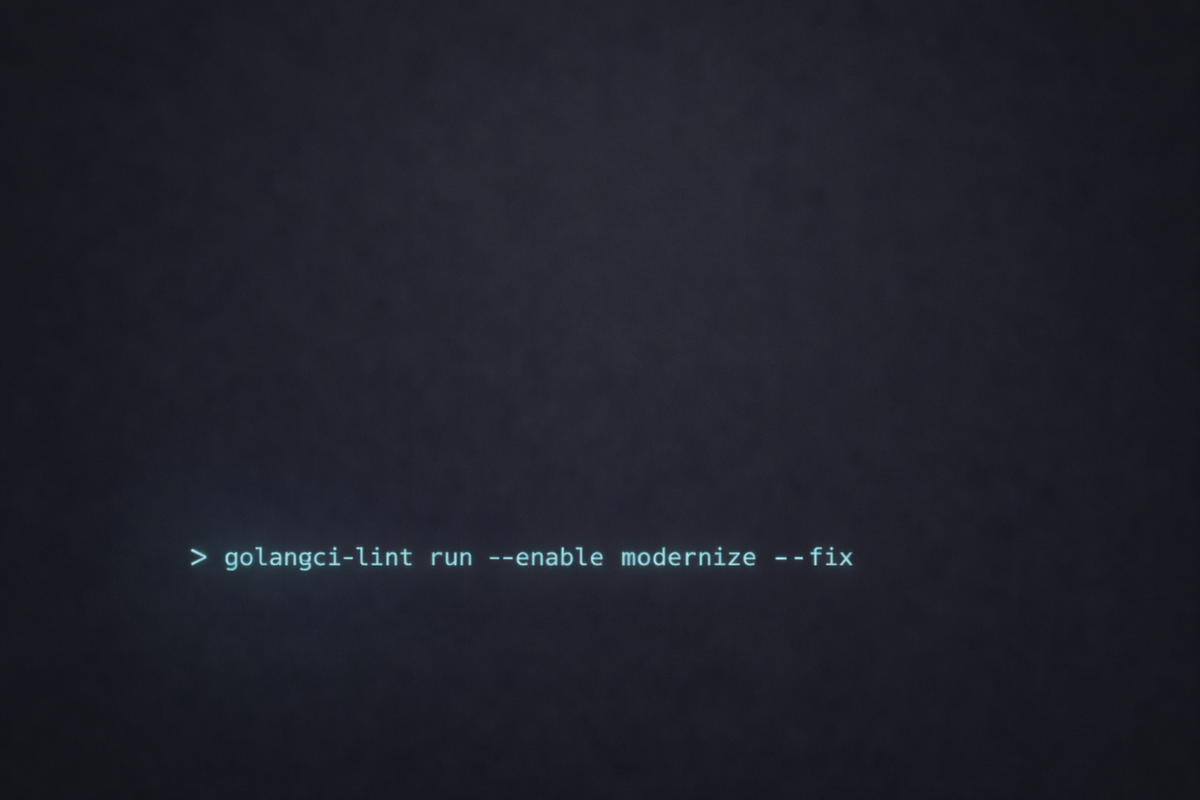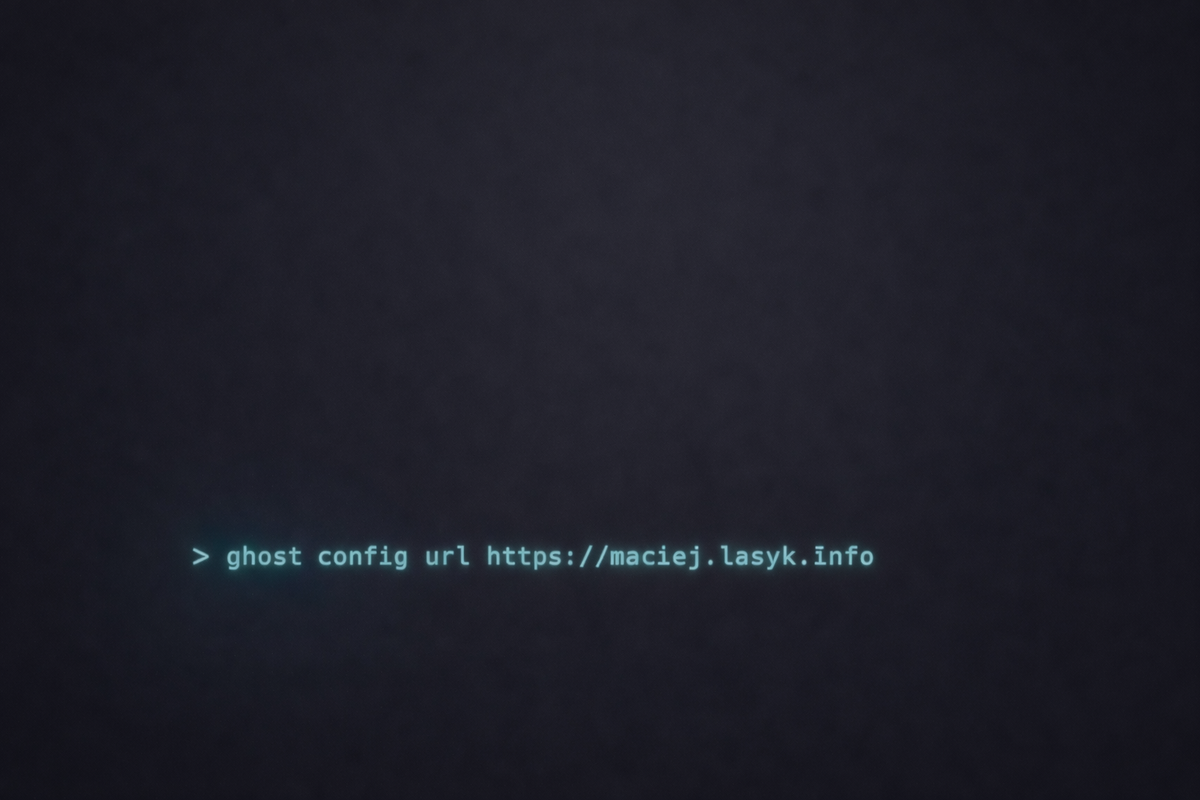What this is about
So I have couple of MariaDB servers and wanted to take backups of some of databases hosted on those servers. I could simply schedule an systemd-timerjob on every of those machine that would simply mysqldumprequired databases on regular basis - let's say every our. And then send it somewhere. Or make external service fetch those backups regularly.
But I don't like this idea. First of all because it increases my RPO, and secondly - in case one of those DB servers is down I'd have to redeploy it, load backups etc. It takes time.
So instead of this idea (an old one, mentioned years ago in 2010 in Mysql High Availability) is to replicate all databases to a slave servers and take backups of all slave DBs.
However this wasn't easy to perform back then in MySQL, because there was no such thing as multi - master replication. Basically you can't start replication from more than one master. In MySQL you had to run separate slave server for each master you replicated.
And in MariaDB 10 You can finally do this. This image show the idea (I took it from mariadb.com page):
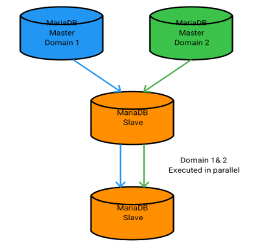
Ok, how to do this?
In my scenario I had 2 already running MariaDB 10.x servers (from Fedora upstream) and a fresh one, that I pointed to be the slave for above masters.
Also a downtime for each master is needed for a time of taking full backup. I didn't find an easy way to get around this. If you do - please leave a comment - thx!
Last, but not least - I used mariadb-server version 10.1.26.
1. Take backups of both masters.
Should I really write this point? ;)
2. Prepare your masters' configurations
Now we need to make both master servers actual masters :) In order to do that I edited /etc/my.cnf.d/mariadb-server.cnf (find your own my.cnf file - probably in /etc/my.cnf) and put there something like this (of course leave other configuration options that lay there):
# first master server my.cnf file
[server]
log-bin
server_id=1
log-basename=master_rss
binlog-ignore-db=mysql
[mysqld]
gtid-domain-id=1
gtid-ignore-duplicates=ON
# second master server my.cnf file
[server]
log-bin
server_id=2
log-basename=master_retromtb
binlog-ignore-db=mysql
[mysqld]
gtid-domain-id=2
gtid-ignore-duplicates=ON
So a bit of explanation:
- log-bin - thanks to this server will become master and start logging binary log. This means, that a log of changes will be saved to files and later sent to slaves and replayed there. See this articlefor more information.
- server_id - basically keep this value unique for every server in your replication topology. This must be a number.
- log-basename - will be used as a part of name for log-bin files
- binlog-ignore-db - this tells which databases must not be replicated. Very useful when you want to replicate all DBs but for some set of system DBs.
- gtid-domain-id - basically keep this unique for every master. Here you can readdetails about GTIDs in multi - source replication topologies.
- gtid-ignore-duplicates - this is actually not very needed in my replication topology. Thanks to this setting when slave receives event with GTID that was already processed it will ignore it. It is possible in situation when you have a chain of master-slave/master-slave replications.
3. Prepare masters data for sending to slave
Execute this for every master. I did it on both of my servers:
- This procedure execution time mostly depends on how long it takes to take full backup of required databases. You can test it by running time mysqldump --databases db1,db2,db3 -u some_user -p > dbs.sqlbeforehand.
- Restart Mariadb service in order to apply above configurations (this might be not needed as probably you can set above setting from mariadb SQL console during runtime - you can easily find how to do that in the internets; just a note for people who wanna minimize downtime).
- Log into Mariadb SQL console and execute: FLUSH TABLES WITH READ LOCK; - this will lock and disable all writes to this server. Prior to doing that I always shutdown HTTP services or put them in maintenance mode. Keep in mind that also some cron/timers services might try to connect. Thus locking on DB layer is most save.
- Execute select @@gtid_binlog_pos; and save this position for later use.
- Take backup of required databases: mysqldump --databases db1,db2,db3 -u some_user -p > dbs.sql
- When this is finished unlock tables in SQL console: UNLOCK TABLES;
- Copy dbs.sql to the slave server.
- Create replica user: GRANT REPLICATION SLAVE ON . TO 'replica_user'@'%' IDENTIFIED BY 'replica_password';
4. Prepare slave server configuration
My /etc/my.cnf.d/mariadb-server.cnf looks like this (removed everything that was not connected to replication):
[server]
server_id=1000
[mysqld]
gtid-ignore-duplicates=ON
So as you can see - a very simple config.
Now you need to upload both backups:
mysql -u some_user -p < dbs.sql
mysql -u some_user -p < dbs2.sql
Having it uploaded it's time for starting replication:
- Execute SHOW ALL SLAVES STATUS\G - this should return an empty set (no replication running for now).
- Restart Mariadb service so new config is applied.
- Run SET GLOBAL gtid_slave_pos = "1-1-X,2-2-Y"; replacing each position with proper you saved during taking backup on master.
- For each master server setup replication: CHANGE MASTER 'master_name' TO master_host="master_ip_addr", master_port=3306, master_user="replica_user", master_use_gtid=current_pos, master_password='replica_user_pwd';
- Now in order to start replication simply run: START ALL SLAVES; and see if no problems were reported: SHOW WARNINGS;
- See replica status: SHOW ALL SLAVE STATUS\G;
And that's it.
Debugging and solving problems
You will probably hit some problems during setting this up for the first time. Some helpful commands:
Resetting master
E.g. in order to create once again data backups for uploading to slaves:
RESET MASTER (run this on master)
Resetting one slave
E.g. in order to recreate and reconfigure particular replication:
- RESET SLAVE 'master_name' all
- afterwards you need to STOP ALL SLAVES;
- set proper gtid_slave_pos by **SET GLOBAL... (check current GTID and replace the incorrect part with the proper one)
- again CHANGE MASTER... and START SLAVE master_name;
If you encounter replication error
... and resolve it somehow than in order to skip it you will need to:
- **STOP SLAVE 'master_name';
- SET GLOBAL SQL_SLAVE_SKIP_COUNTER = 1;
- START SLAVE 'master_name';**
This way you can skip one error (increase error counter to skip more than one)
Helpful resources
You can read about it more here:
- https://mariadb.com/kb/en/library/multi-source-replication/
- https://mariadb.com/kb/en/library/multi-master-replication/
- https://mariadb.com/kb/en/library/gtid/
- https://mariadb.com/resources/blog/mariadb-10-gtid-explained/
- https://www.percona.com/community-blog/2018/09/10/multi-master-with-mariadb-10-tutorial/
Comments archive
(putting here a screenshot of some comments that were posted on the previous blog)